Xác nhận đơn hàng
Purpose
To confirm if the order is available for dispatch
Guidance
Step 1: Enter order list. Filter as per status "For Agree", other filters can be used as "Market", "Vendor" and "Warehouse"
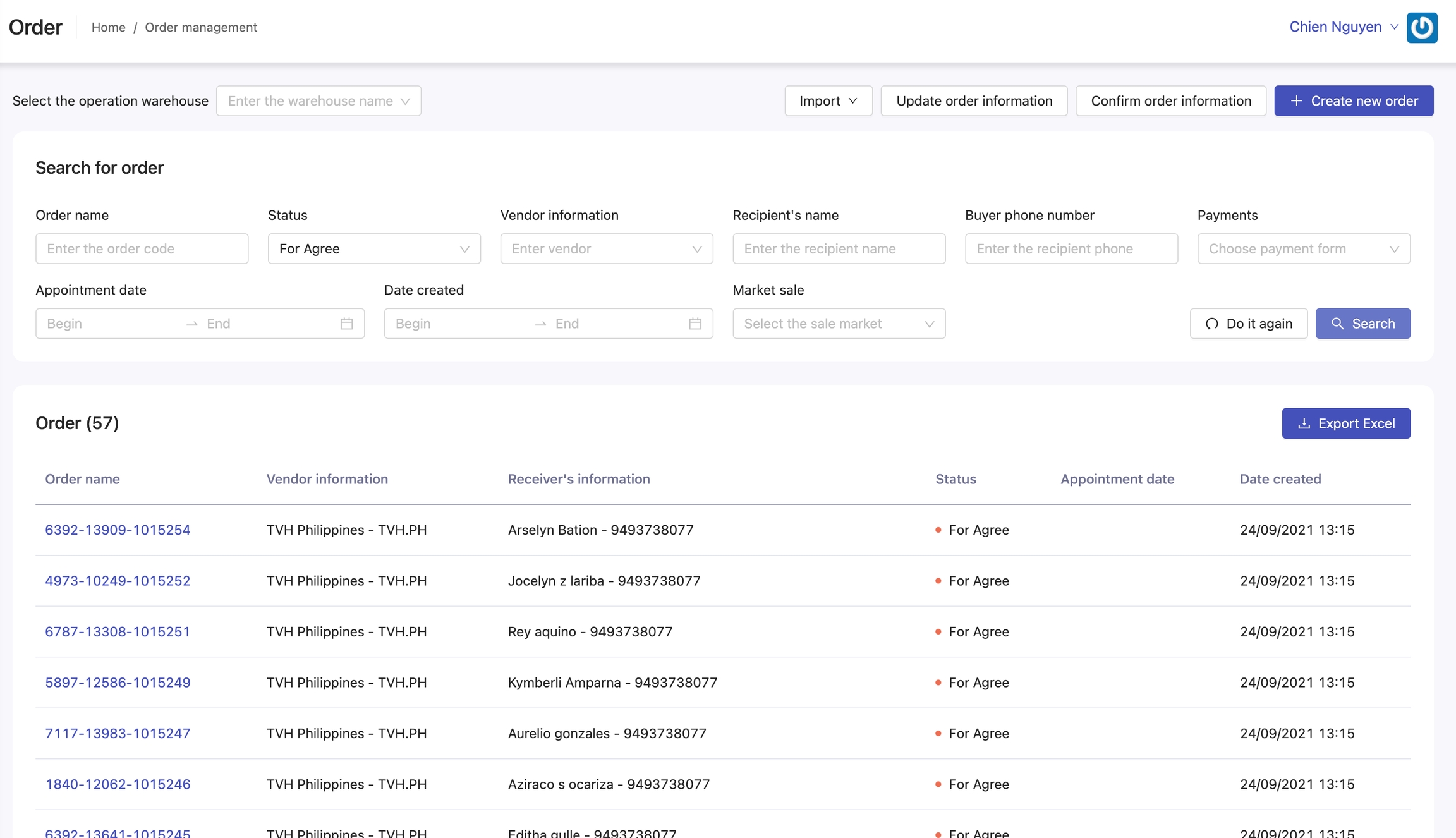
Step 2: Click to "Export to excel"
Step 3: Edit Order
Edit Quantity/COD: Directly on file
Add SKU: Dublicate that order row, then edit SKU, quantity, and COD of new row
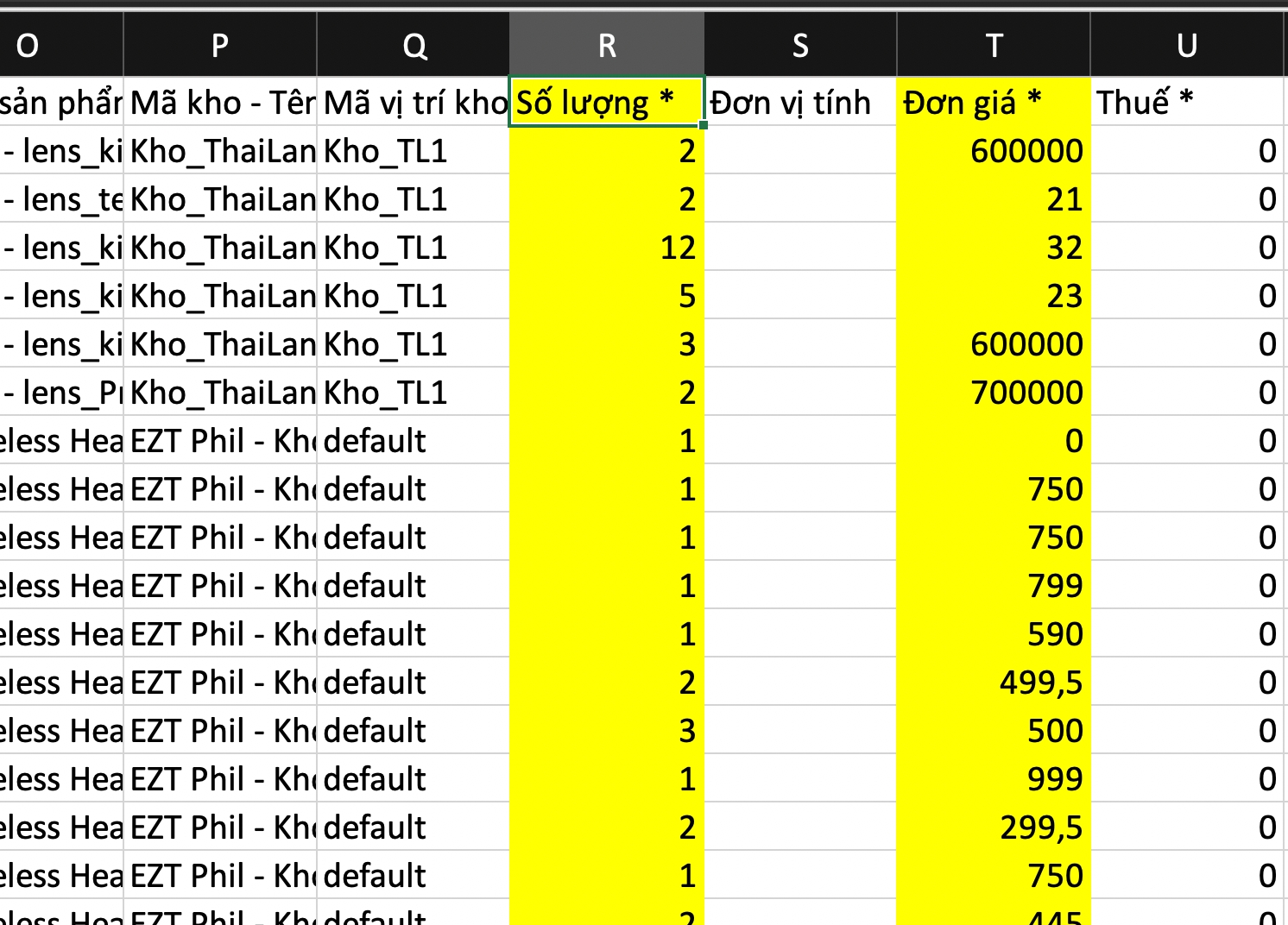
Step 4: Click on "Update order", and upload file on the system
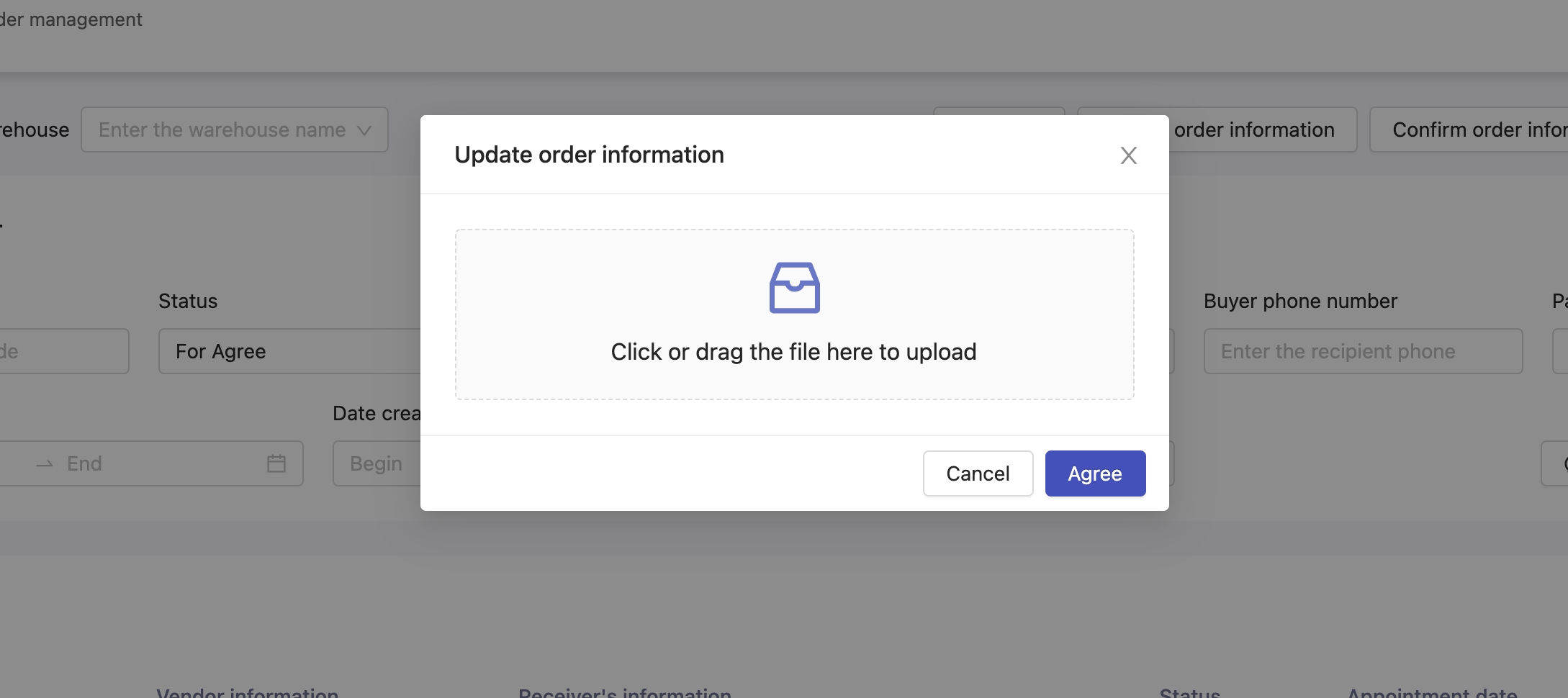
Step 5: Click on "Confirm order" and upload file on the system to confirm that the order is available for dispatch
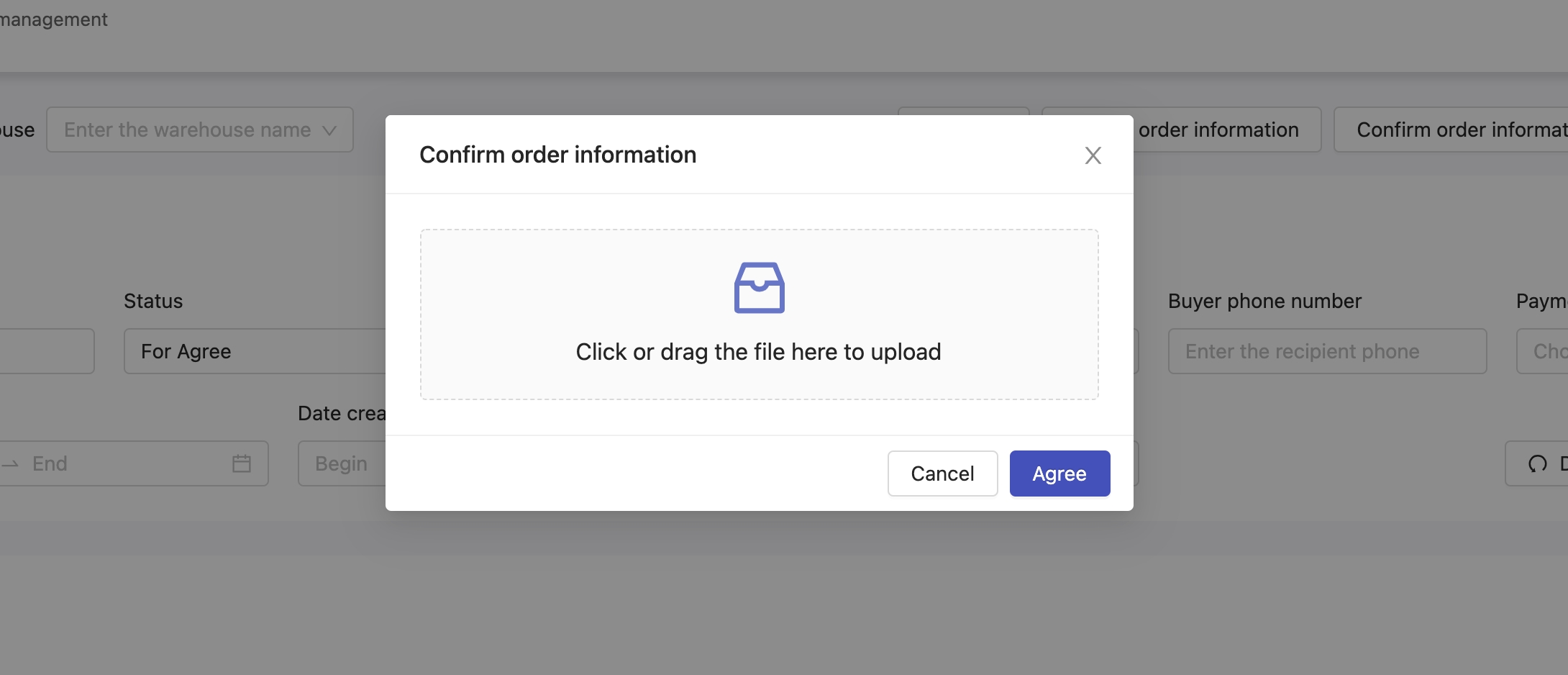
Last updated