Xuất kho theo đơn hàng
Purpose
To confirm if orders are exported from warehouse and dispatch to couriers
Condition
Computer
Printer
Scanner
Guidance
Step 1: Enter "Export for warehouse", then click on "Enter or scan the code", Choose scan type as "Tracking number"
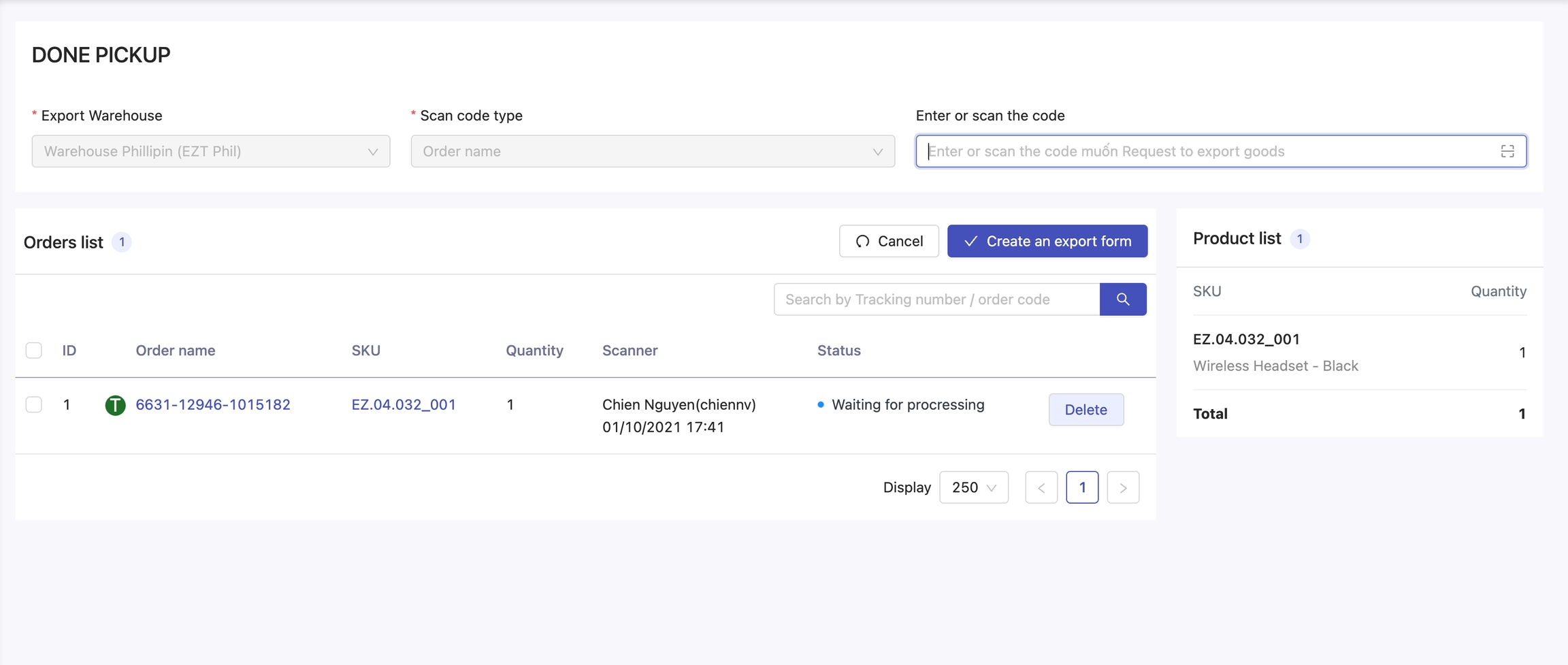
Step 2: Scan orders and send to couriers
Step 3: Click on "Create Dispatch Note", we will received a license as follow:
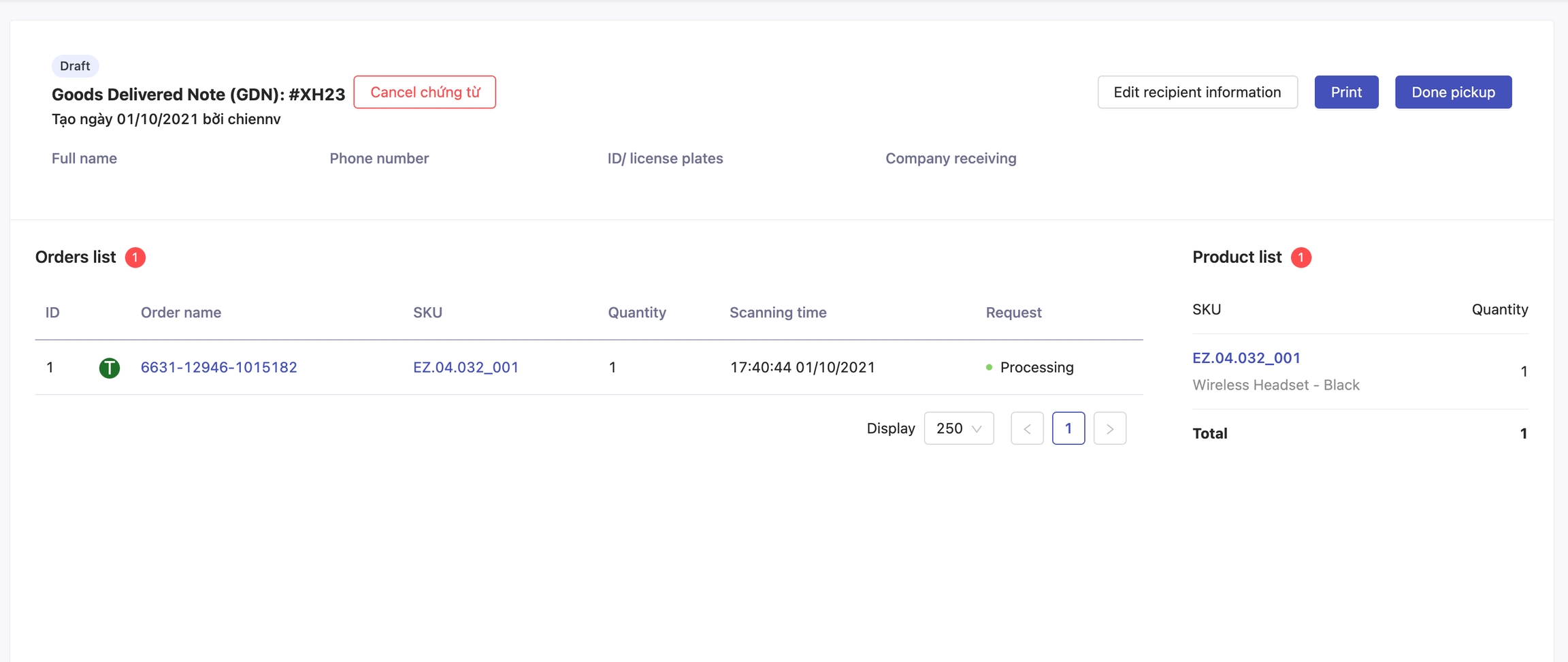
Step 4: Click on "Edit Buyer Information", the fill the information of receiver
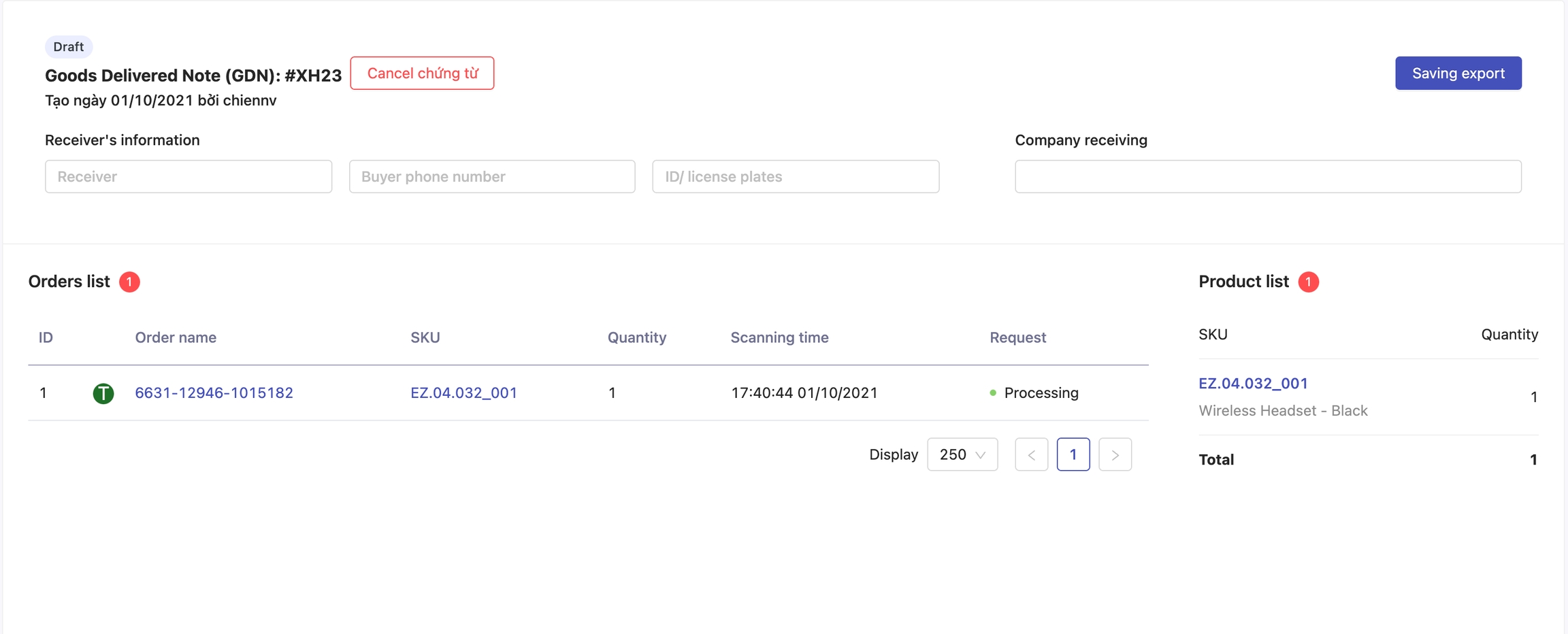
Step 5: Print Dispatch note, then take signatures of warehouse staff and pickup staff
Step 6: Click on "Exported warehouse" to confirm and finish
Last updated