Xác nhận đóng hàng
Purpose
To print waybills and pack orders
To confirm if the warehouse has done package and wait for the courier to pickup
Condition
Computer
Scanner
Printer
Guidance
Step 1: Enter "Packing Request ", select "Processing"
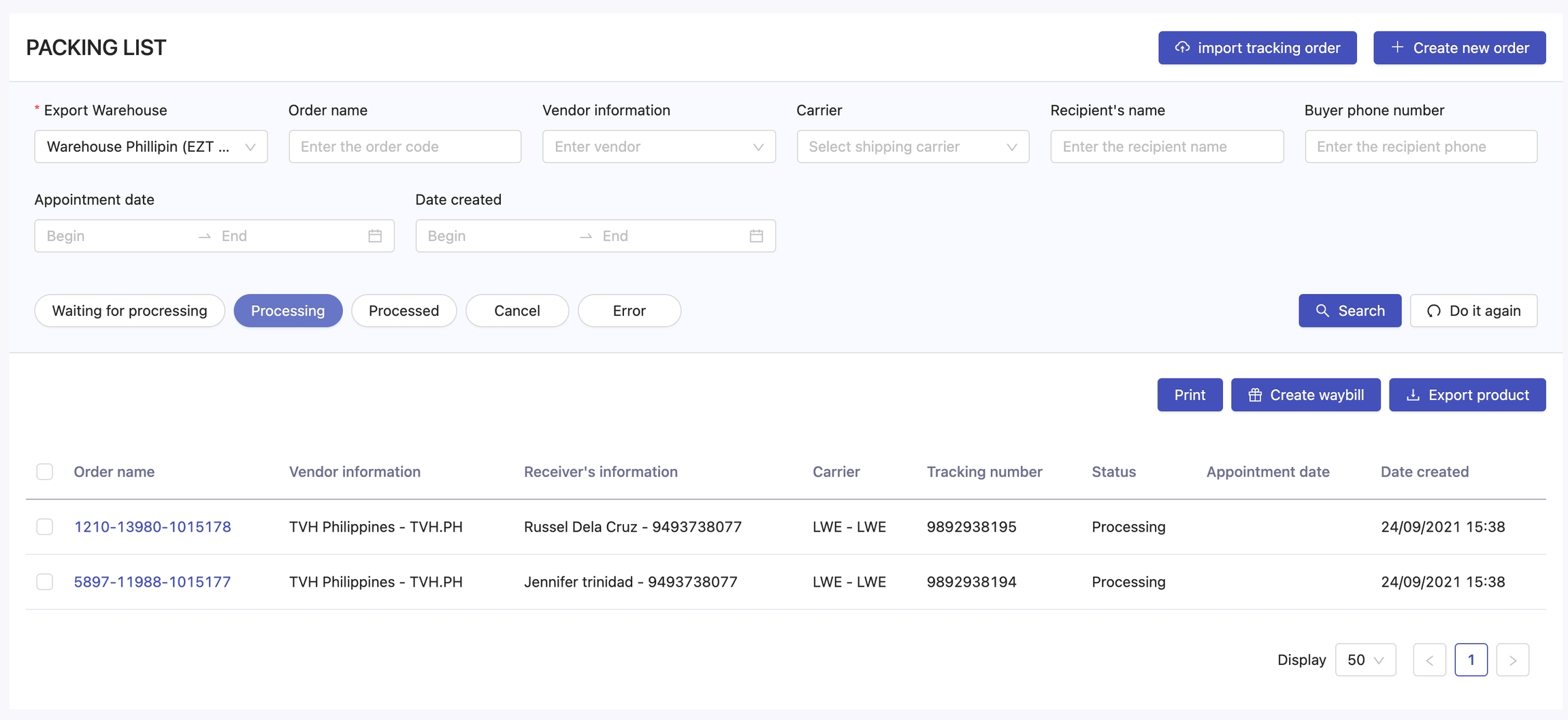
Step 2: Select the orders need to be handled (can select all)
Step 3: Select to print waybill and print list of waybill
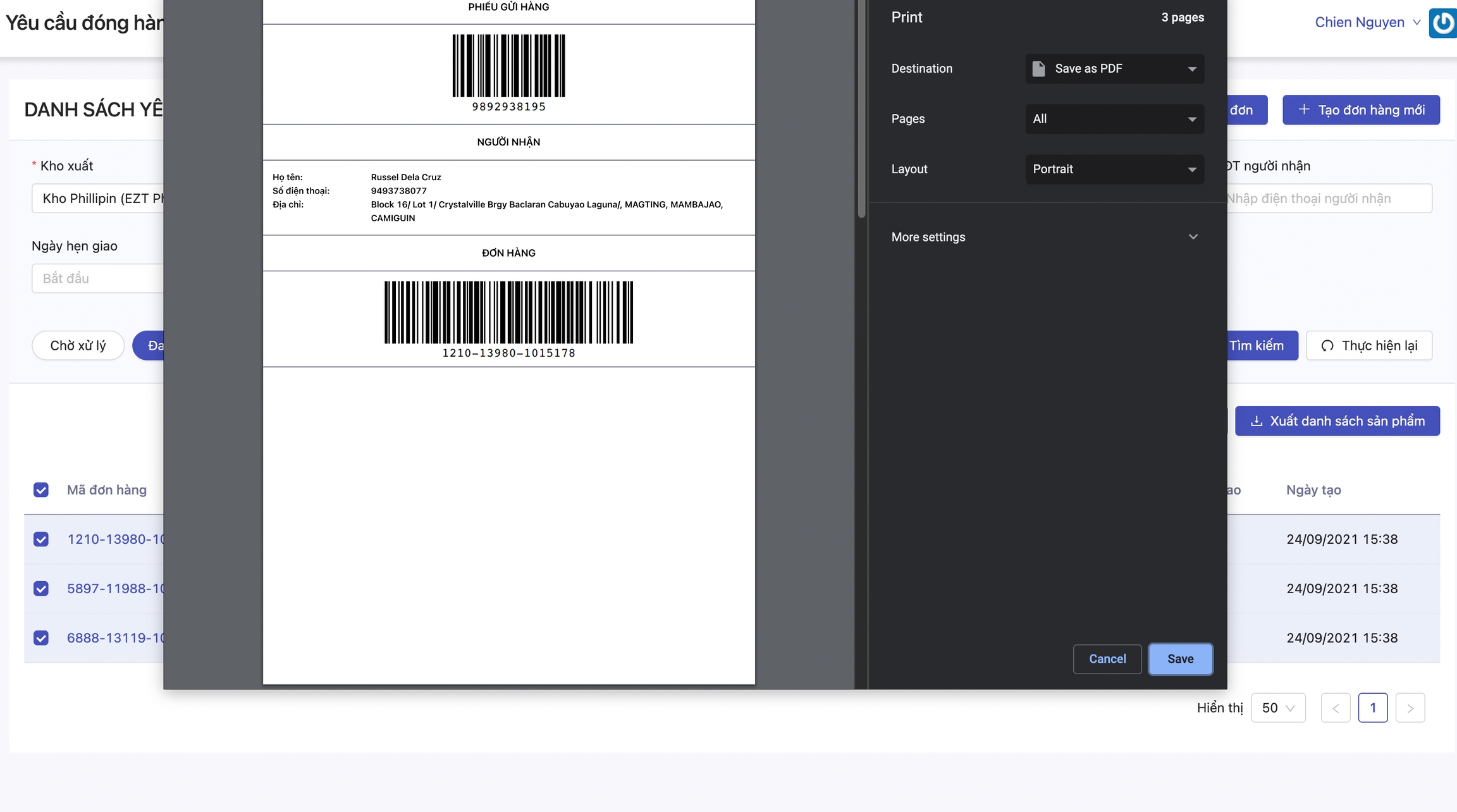
Step 4: Check orders one by one, pack and stick printed waybill. Note: Do not hide the waybill content (use colorless tape)
Step 5: Enter "Done pickup"
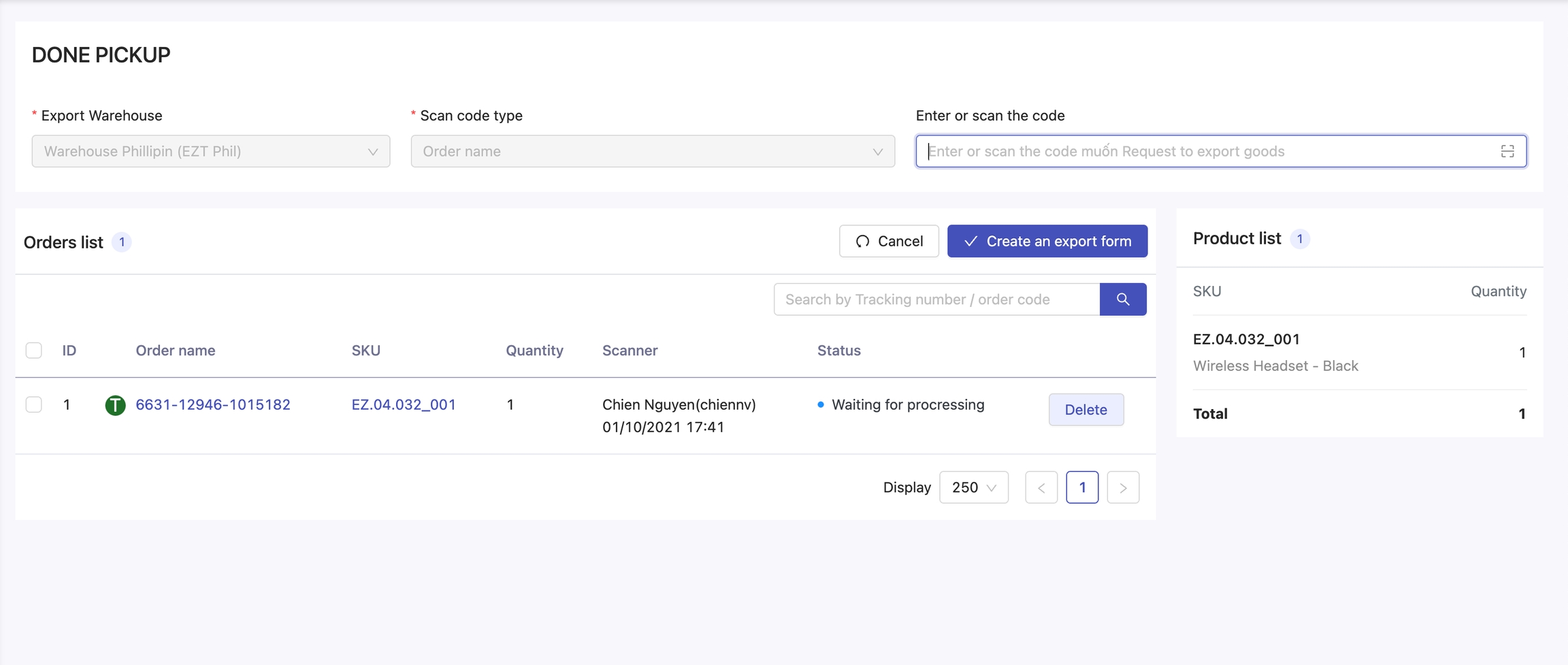
Step 6: Select the "Enter or scan code", then scan all waybills of packaged parcels
Step 7: Click on "Confirm" for done packing all orders of list.
Last updated